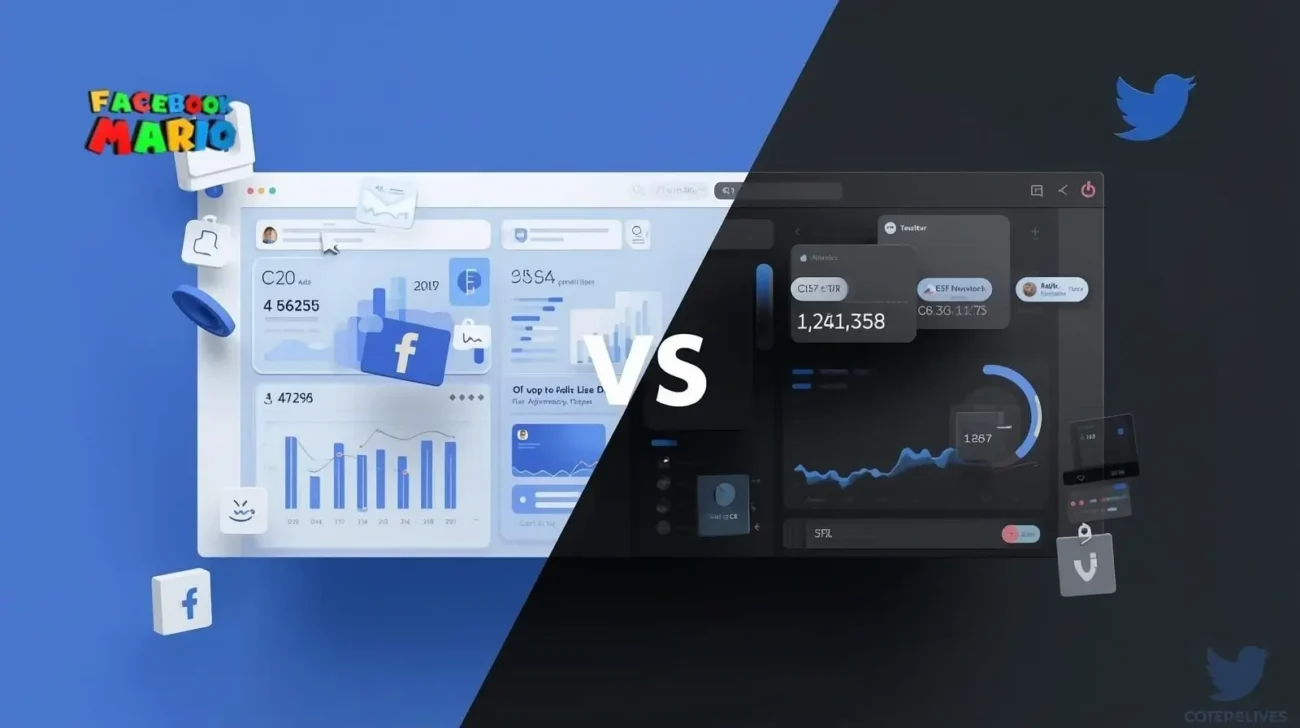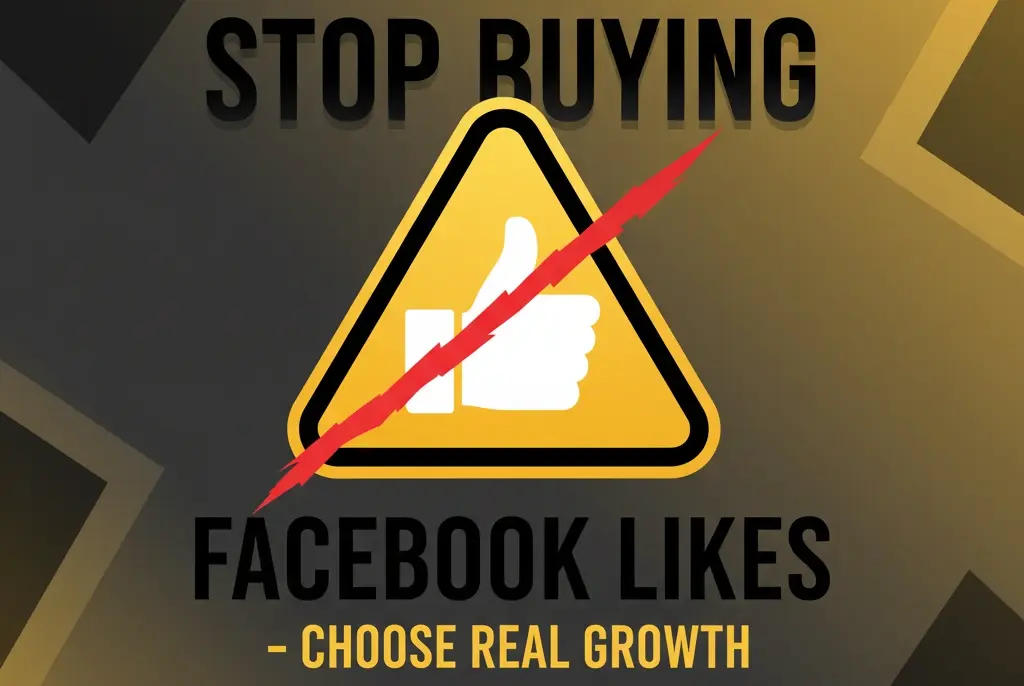🔥 Our Telegram channel, be sure to subscribe! t.me/facebookmarioreview
✅ Step 1: Wait for the Verification Email or Notification
You’ll receive an email and/or in-account alert stating:
“You’re required to complete advertiser verification.”
⏳ Typically, you’ll have 30 days to complete the verification process.
🔹 Step 2: Start the Verification in Google Ads
Go to your Google Ads account.
Navigate to:
Tools & Settings → Billing → Advertiser Verification
Or follow the direct link provided in the verification email.
Click “Start Verification.”
🔹 Step 3: Provide Business Details
You’ll be prompted to enter key information about your business. Prepare the following:

Info Required Details
1.Legal Business Name As per official government documents
2.Business Type Company or Individual
3.Country of Registration Where your business is legally incorporated
4.Official Business Address Must match public/government records
5.Email & Phone Number For verification contact
6.Government-Issued Documents Certificate of Incorporation, Business License, etc.
🧠 Note: Google may use third-party databases like Dun & Bradstreet or GLEIF for verification. Ensure your submitted data matches what’s publicly available.
🔹 Step 4: Upload Required Documents
Depending on your business type and location, upload one or more of the following:
1.Document Type Examples
2.Business License Company Registration Certificate, Trade License
3.Government ID Passport or National ID (required for individuals)
4.Tax Certificate VAT or Tax Registration Certificate (optional in some regions)
🔹 Step 5: Fill Out Operational Information (if prompted)
Google may ask additional questions such as:
What is your business model?
What products or services are you advertising?
Who is your target audience?
What is your relationship with the advertised entity (especially if you’re an agency)?
🔹 Step 6: Await Google Review
⏱ Review typically takes 3–5 business days.
You’ll receive an email once your application is either approved or rejected.

✅ If approved, you can continue advertising as usual.
❌ If rejected, you’ll be given a chance to resubmit your verification with corrected information.
⚠ Important Notes from MarioAgency.com
Submitting mismatched or fake documents will result in rejection and possible account suspension.
You must verify before creating new campaigns if prompted.
Once verified, your ad disclosures will show your business name and country, improving transparency and trust with users.
📩 Need Help?
For professional support with Google Ads, verification, ad management, and scaling—
🔗 Visit MarioAgency.com
We’re here to help businesses launch and grow with fully verified and optimized ad accounts.