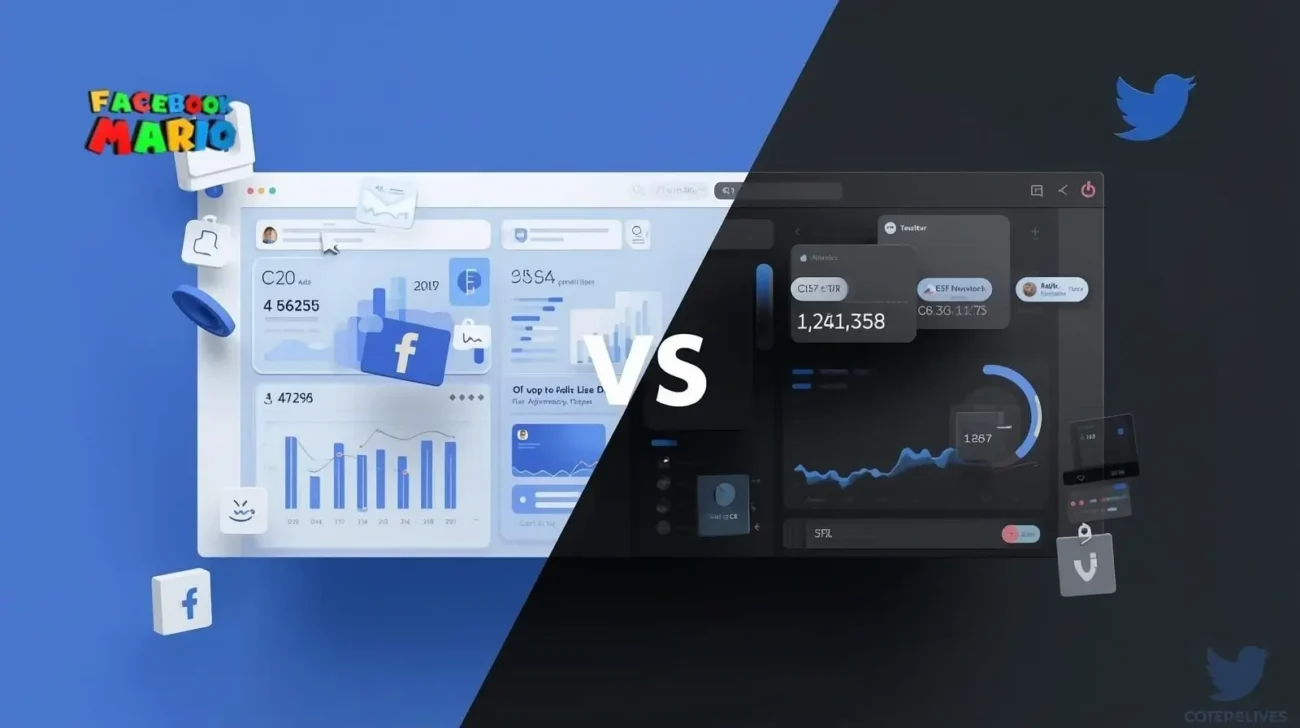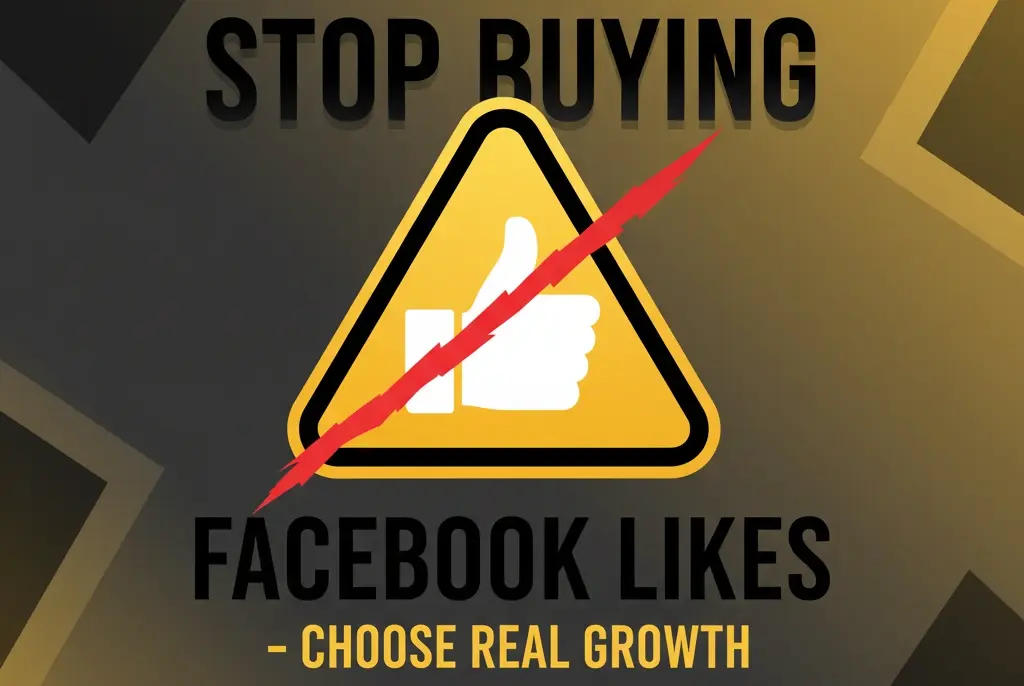🔥 Our Telegram channel, be sure to subscribe! t.me/facebookmarioreview
Introduction
Table of Contents
ToggleWhat does it mean to verify on LinkedIn? This is a common question professionals ask as LinkedIn continues to grow as the top career networking platform. LinkedIn verification ensures your profile is authentic, trustworthy, and easily discoverable by recruiters, clients, and peers. With the verification badge on LinkedIn, your account becomes more credible, reducing the chances of impersonation. Understanding what is LinkedIn verification and why it matters can help you take the right steps to stand out in your industry.
So lets start !
What Is LinkedIn Verification?
LinkedIn verification is the process by which LinkedIn confirms your identity or employment. Once verified, a verification badge on LinkedIn appears on your profile, signaling that your account is authentic. This makes it easier for employers and connections to trust your profile.
- What is LinkedIn verify now?
It’s LinkedIn’s new feature allowing professionals to confirm their workplace or identity quickly. - Is LinkedIn verify safe?
Yes. LinkedIn uses trusted verification systems to confirm details while protecting user privacy.
What Does It Mean to Have Verifications on LinkedIn?
When you have verifications on LinkedIn, it means your professional background and identity have been authenticated. This adds credibility to your profile and sets you apart from unverified accounts.
- A verified LinkedIn account improves visibility.
- Recruiters are more likely to contact verified users.
- Clients and employers trust verified profiles more.
Benefits of the Verification Badge on LinkedIn

The verification badge on LinkedIn is not just a visual icon—it directly impacts your professional branding.
1. Builds Trust
People know your profile is genuine.
2. Boosts Networking
Verified profiles attract more meaningful connections.
3. Increases Job Opportunities
Recruiters prefer verified candidates.
4. Enhances Professional Branding
Verification makes your profile stand out in competitive industries.
Enhances Professional Branding Verification makes your profile stand out in competitive industries.
Should I Verify on LinkedIn?
Yes, you should. If you’re asking “why verify on LinkedIn”, here are some reasons:
- To prevent impersonation.
- To showcase professional credibility.
- To boost your personal brand in searches.
- To open up new job and business opportunities.
So, what does it mean to verify on LinkedIn? Simply put, it means establishing trust and authenticity in the professional world. At this time, Marioagency is providing 3 services
What Is a Verification Badge on LinkedIn?

The LinkedIn verification badge is a small checkmark symbol that shows your account is verified. It means LinkedIn has confirmed your identity or work details.
- What is verified on LinkedIn? It refers to accounts with this badge.
- Why verify on LinkedIn? To make your profile stronger and more credible.
- What does it mean to have verifications on LinkedIn? It means your account is secure, authentic, and recruiter-friendly.
How to Verify on LinkedIn (Step-by-Step)

- Go to your LinkedIn profile.
- Look for the “Verify” option (in settings or profile header).
- Provide identification or employment details.
- Wait for LinkedIn’s confirmation.
- Once approved, the verification badge LinkedIn will appear.
This process is simple and ensures your account is trustworthy.
Is LinkedIn Verification Safe?
Many professionals ask, “Is LinkedIn verify safe?” The answer is yes. LinkedIn uses encrypted systems to protect user data. Your identity details are not publicly shared, only the verification badge is displayed. Besides these, Marioagency provides Telegram Marketing, LinkedIn, Instagram and Twitter.
Why Verify on LinkedIn?

The biggest advantage is career growth. With a verified LinkedIn account, you gain:
- Higher visibility in searches.
- Stronger employer trust.
- Protection from fake accounts.
- A competitive edge in your industry.
FAQ-Quick Overview of this Article
Q1: What is LinkedIn verification?
A1: LinkedIn verification is the process of confirming your identity or employment, resulting in a verification badge on your profile.
Q2: What does it mean to verify on LinkedIn?
A2: It means your account has been authenticated, making your profile trustworthy and credible.
Q3: Should I verify on LinkedIn?
A3: Yes, verification builds trust, enhances visibility, and increases job opportunities.
Q4: What is a verification badge on LinkedIn?
A4: It’s a small checkmark symbol that shows LinkedIn has confirmed your identity or work.
Q5: Is LinkedIn verify safe?
A5: Yes, the process is safe and your personal details are kept private.
Conclusion
So, what does it mean to verify on LinkedIn? It means securing your professional identity, boosting your credibility, and unlocking better opportunities. With the verification badge on LinkedIn, your profile becomes stronger, more authentic, and future-ready. If you want to stay ahead, start the LinkedIn verification process today. Read more on Mario Blog like –How to Buy Instagram Accounts Safely – Complete Guide (2025)
Contact Us Today For Exclusive Discount!